Authorizing Your eKEY Software
Log on to SupraWEB
- Go to SupraWEB .
- Enter your User ID
- Enter your password.
|
|
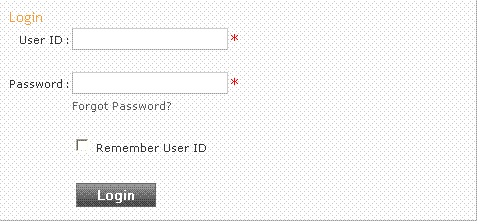
|
Generate an Authorization Code
- On the left side of the screen click Authorization Code
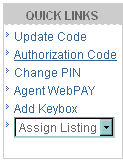
Replacing an authorization code
- Open the eKEY application

- Press the "About" icon

- Press the "Menu" button on the phone and select 'Reset Authorization'
- Tap 'Reset Authorization' again and enter the 30 digit authorization code, then follow the on-screen prompts to update the key.
Email Technical Support
