Enable ActiveKEY
There are three possible causes for the 'Call to Enable' message
Note:If KIM Voice or KIM Web won't let you log in and get an update code please call Supra support for help
Enable the ActiveKEY
- Press
 to turn on the ActiveKEY.
to turn on the ActiveKEY.
- Press
 several times to scroll down to MANUALLY INPUT UPDATE and Press
several times to scroll down to MANUALLY INPUT UPDATE and Press

- Input the update code and press

Get an update code
- Go to SupraWEB .
- Enter your User ID
- Enter your password.
- Click 'Update Code' on the left side of the screen,
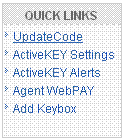
and follow the on-screen instructions.
|
|
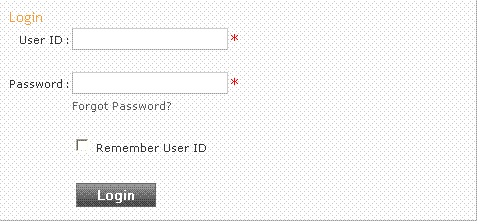
|
Check ActiveKEY status
- With the ActiveKEY on, press
 several times to scroll to VIEW ACTIVEKEY STATUS and press
several times to scroll to VIEW ACTIVEKEY STATUS and press

- The screen should read ACTIVEKEY IS ENABLED
- Press
 .
The screen should read ACTIVEKEY IS ACTIVE.
.
The screen should read ACTIVEKEY IS ACTIVE.
- Press
 ,
the screen should read CHECKING SIGNAL then CELL COVERAGE AVAILABLE.
,
the screen should read CHECKING SIGNAL then CELL COVERAGE AVAILABLE.
Email Technical Support
