Using CBS Codes
Every KeyBox contains a Call Before Showing or CBS code. You can activate it in the 'Manage KeyBoxes' section on the eKEY screen on your phone
To see if the CBS function is active on a KeyBox
- Go to SupraWEB .
- Enter your serial number
- Enter your 4 digit PIN code. This is the same PIN code that you use to obtain key.
- Select the Association/Board/MLS that assigned you the key.
- Select LISTINGS from the top navigation bar.
- Select KeyBoxes from Quick Links
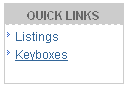
- View the CBS code for that KeyBox.
- If the KeyBox is not yet assigned, it will have to be assigned.
|
|

|
entering the CBS Code Into Your eKEY
- Tap
 .
.
- Tap
 then scroll down to
then scroll down to
 .
.
- Input the CBS code and tap

- Once you’ve entered the CBS code for a particular KeyBox into your key, follow the standard procedure for releasing the key container.
- You can access the KeyBox during the same day the CBS code was entered or until you enter a CBS code for a different KeyBox.
Activating CBS in Your KeyBox
- Tap
 .
.
- Scroll down and tap
 .
.
- Locate the serial number for the KeyBox you wish to activate and tap it, then tap
 .
at the bottom of the screen
.
at the bottom of the screen
- Locate
 .
then tap
.
then tap
 .
.
- Check the box requiring a CBS
 .
.
then tap .
.
- Tap
 .
then aim the key at the KeyBox to update the settings.
.
then aim the key at the KeyBox to update the settings.
- Perform a manual eSYNC to send the settings to KIM Web
Email Technical Support
