Creating a Showing Activity Report
Log On to SupraWEB
- Go to SupraWEB .
- Enter your User ID
- Enter your password.
|
|
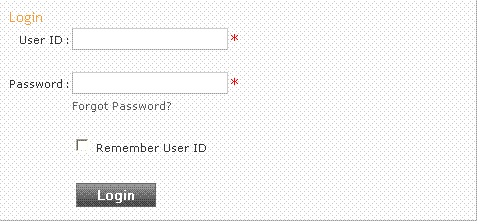
|
Create a Showing Report
- Click on REPORTS in the top navigation bar
- Click on Create Showing Activity Report

Note: Showing activity is stored in the system for 6 months after it has occurred.
Email Technical Support
